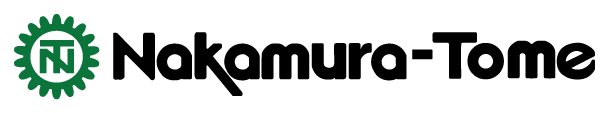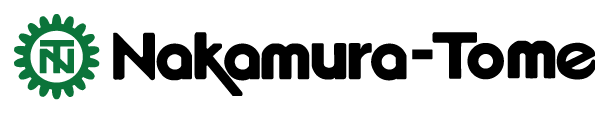Programming Support
3D Smart Pro AI
It generates NC programs that process from blank materials to finished parts by analyzing 3D CAD data.
Simply inputting the necessary information following the displayed guidance enables the configuration of settings for programming creation.
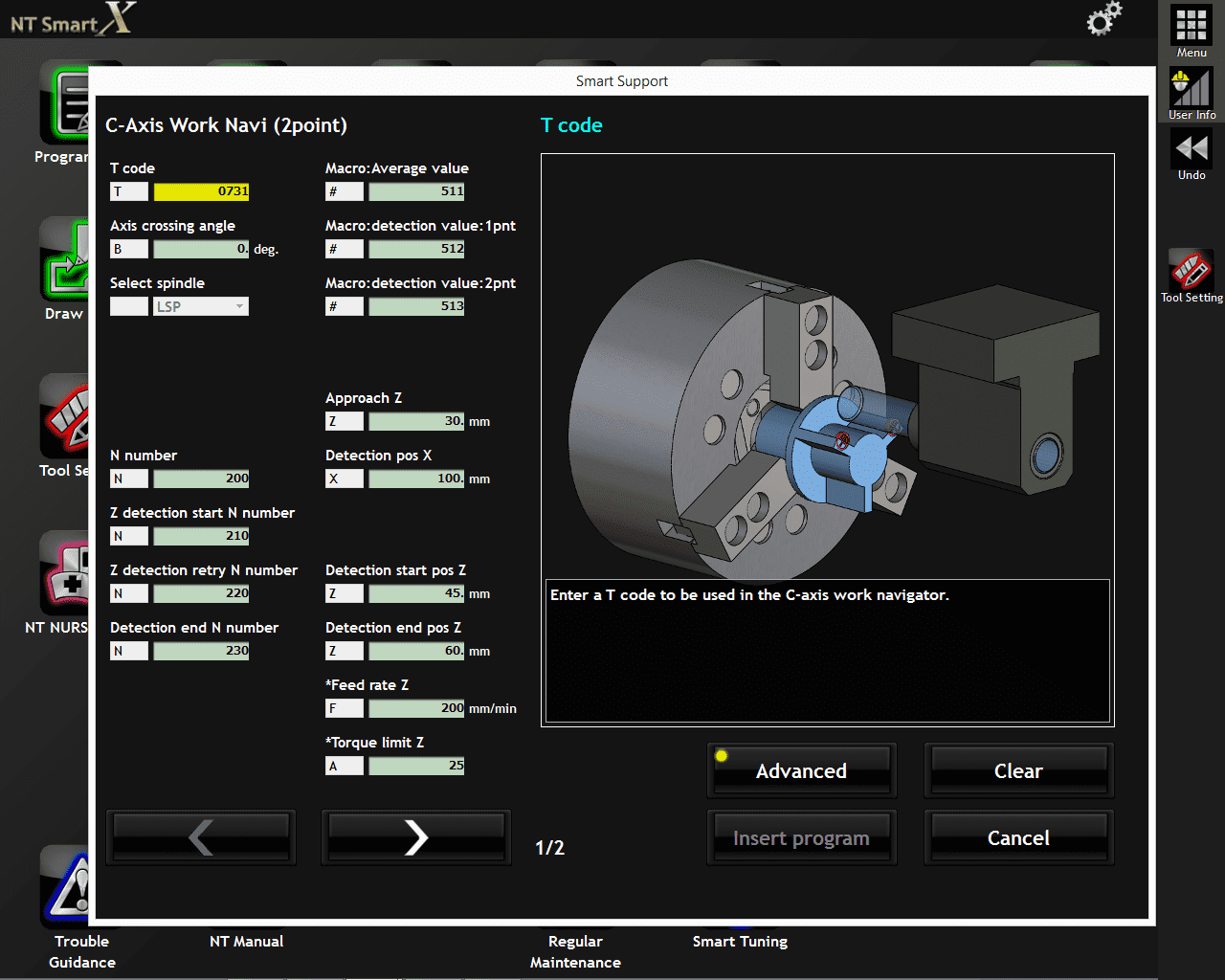
Smart Support
Original Nakamura-Tome G-codes were registered as fixed forms.
Programs can be easily created by inputting data through an interactive 3D guidance window.
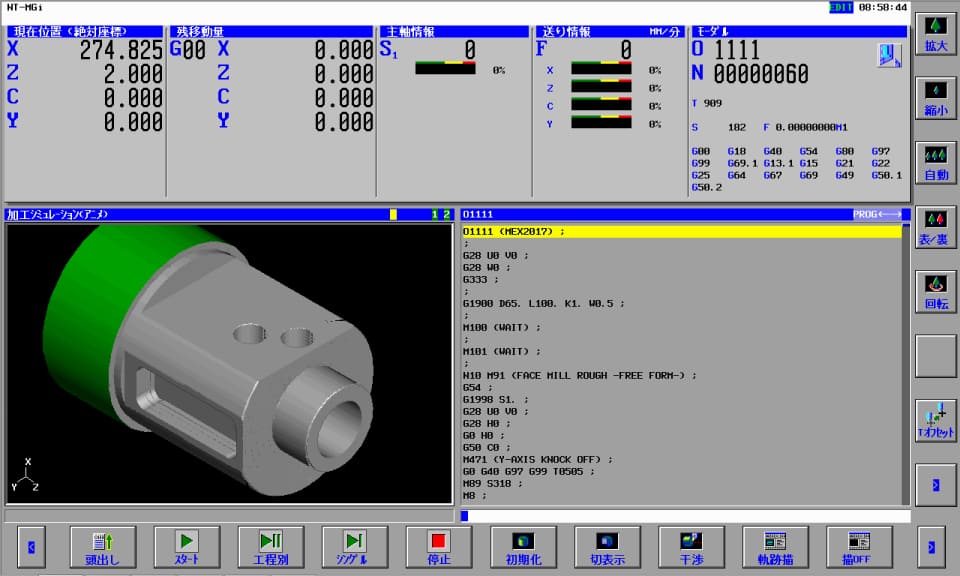
NT Manual Guide i / 3D Smart Pro
NT Manual Guide i is a programming assistance system with the ability to generate NC programs (ISO/EIA G-code programs) easily. 3D Smart Pro reads workpiece dimensions and coordinate values from the 3D CAD model and creates programs in an interactive format.
Since all coordinate calculations are performed by 3D Smart Pro, there is no need to worry about coordinate calculation errors. The created program can be cut, copied, or pasted as simple as using a computer.
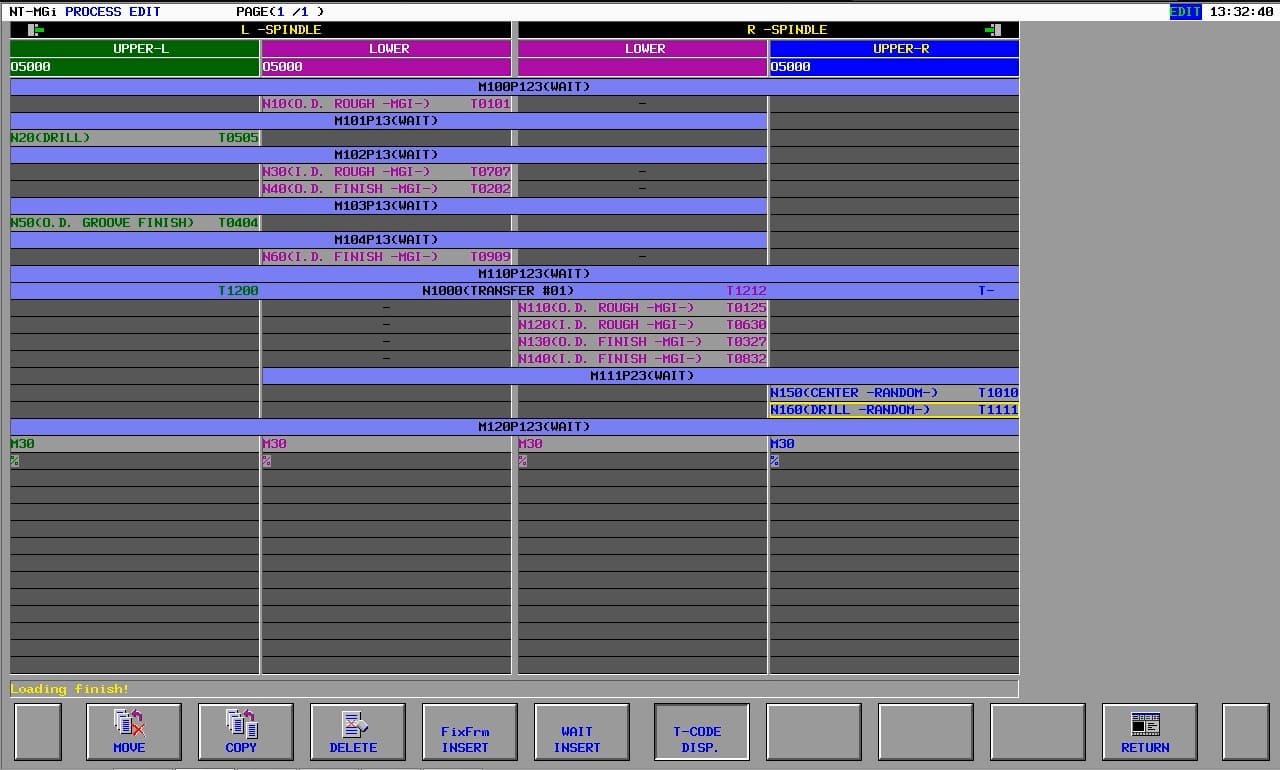
Drop Converter
It moves a machining process made for a single turret to multiple turrets easily by using the “Process Edit” function.
In doing so, the reversal of the coordinate system and the modification of the G-code/M-code are automatically performed.
This makes it easier to convert a program created for a single turret to multiple turrets.

Protona
Compared to conventional conversational NC programming tools, Protona offers a simpler and more intuitive user experience.
Even beginners can create professional-quality NC programs while keeping learning time to a minimum.