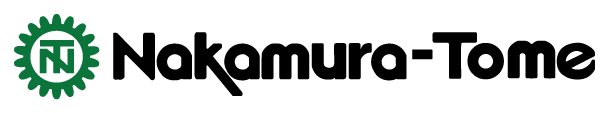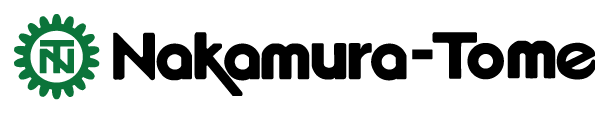Machining Check Function(CUT IN CHECK)
Stop machining process quickly and safely
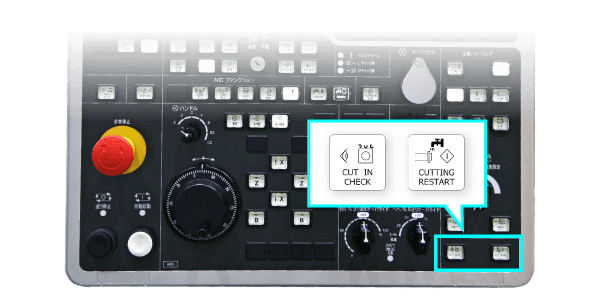
Solve your problems!
-
- I want to check the quality of work pieces during the machining process for a first parts...
-
- I want to immediately remove entangled chips...
-
- I want to stop a running program at my own pace...
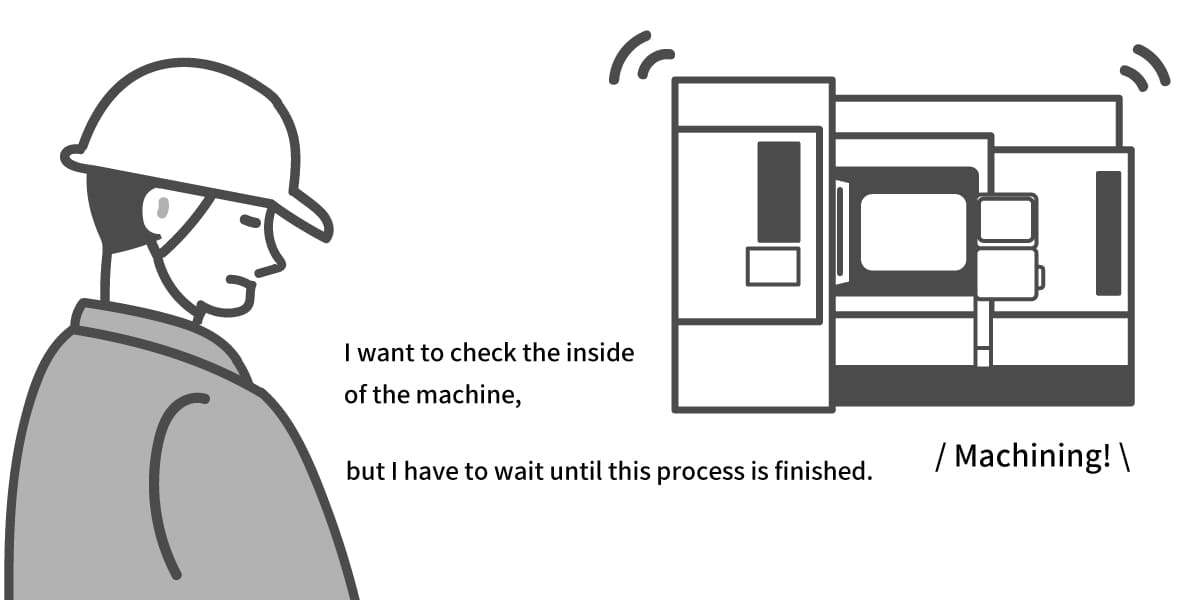
What is the Machining Check Function (CUT IN CHECK)?
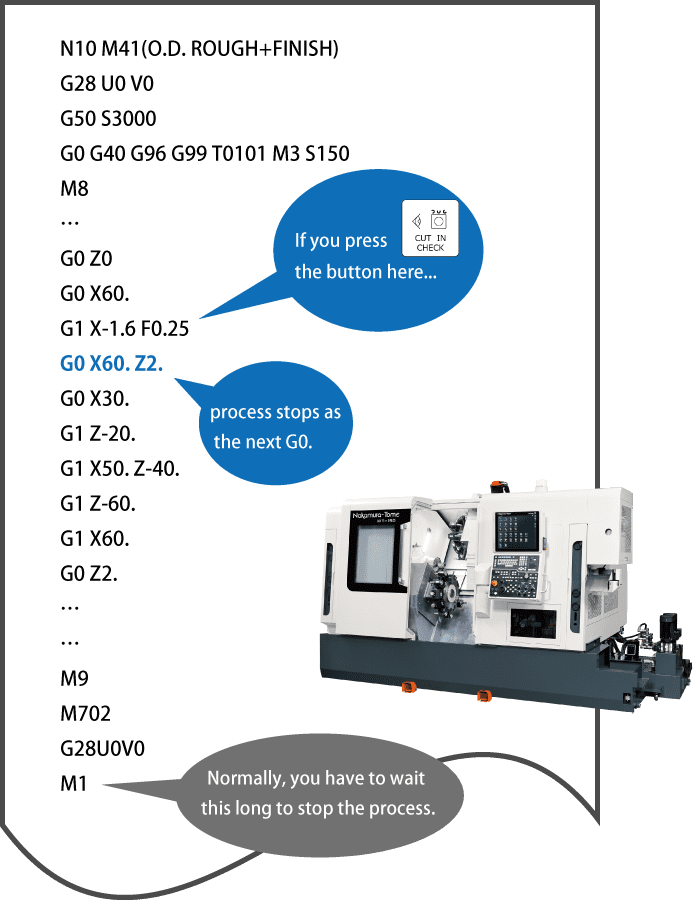
Quickly stop the program without waiting for the stop code to be executed
When you need to temporarily pause the machine, you can easily interrupt and resume machining with the press of a button.
Machining stops when G00 is read, and spindle rotation and coolant also stop sequentially.
No optional stops are required, and the machine stops the process faster than waiting for a stop code (M00 or M01).
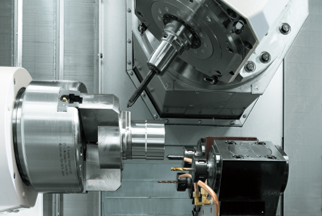
Enable frequent checks of the inside of a machine
If you want to check a machining process frequently, such as when machining a first part, you can pause the program and proceed with the workpiece incrementally.
Running program can be stopped immediately anytime cutting chips suddenly become entangled or when you notice unusual sounds that appear to be caused by the chips or worn tools.